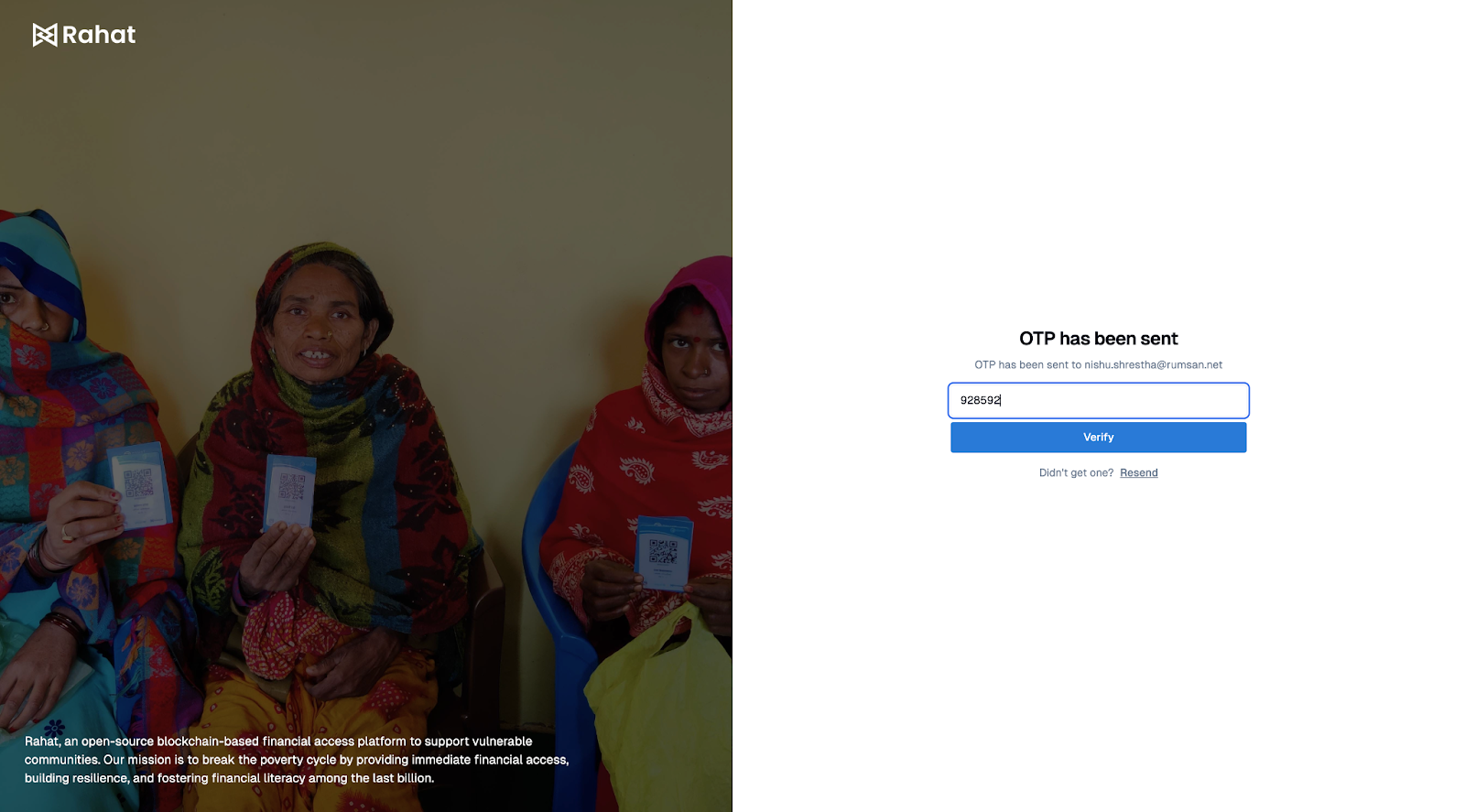Getting Started
Step 1: Login to Rahat Dashboard
To get started with Rahat, you'll need to log in to the dashboard.
🔗 Open the Rahat Dashboard
Click the link below to open the Rahat Dashboard in your browser:
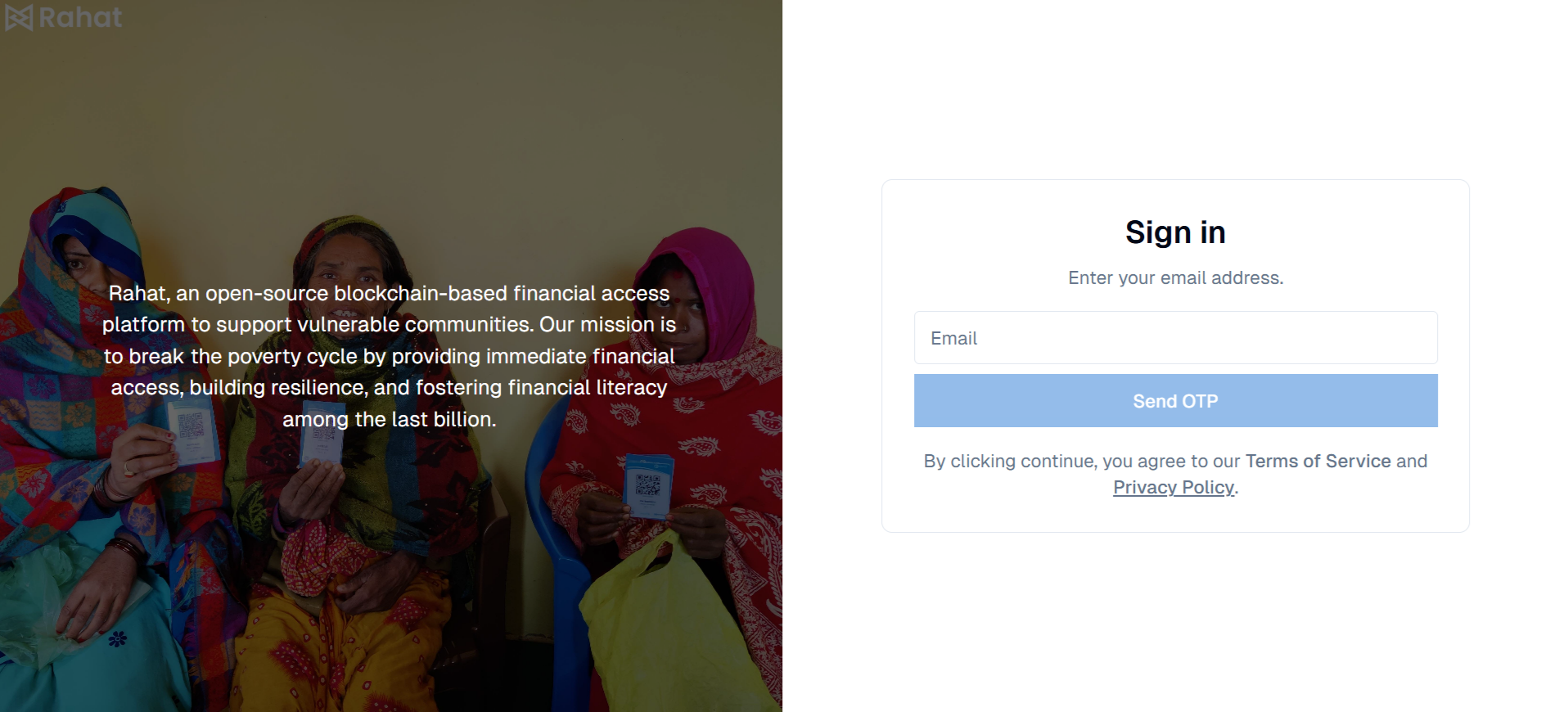
✉️ Login with Your Registered Email
Login using your registered email address.
🧪 For demo purposes, you can use the email:
rumsan@mailinator.com.
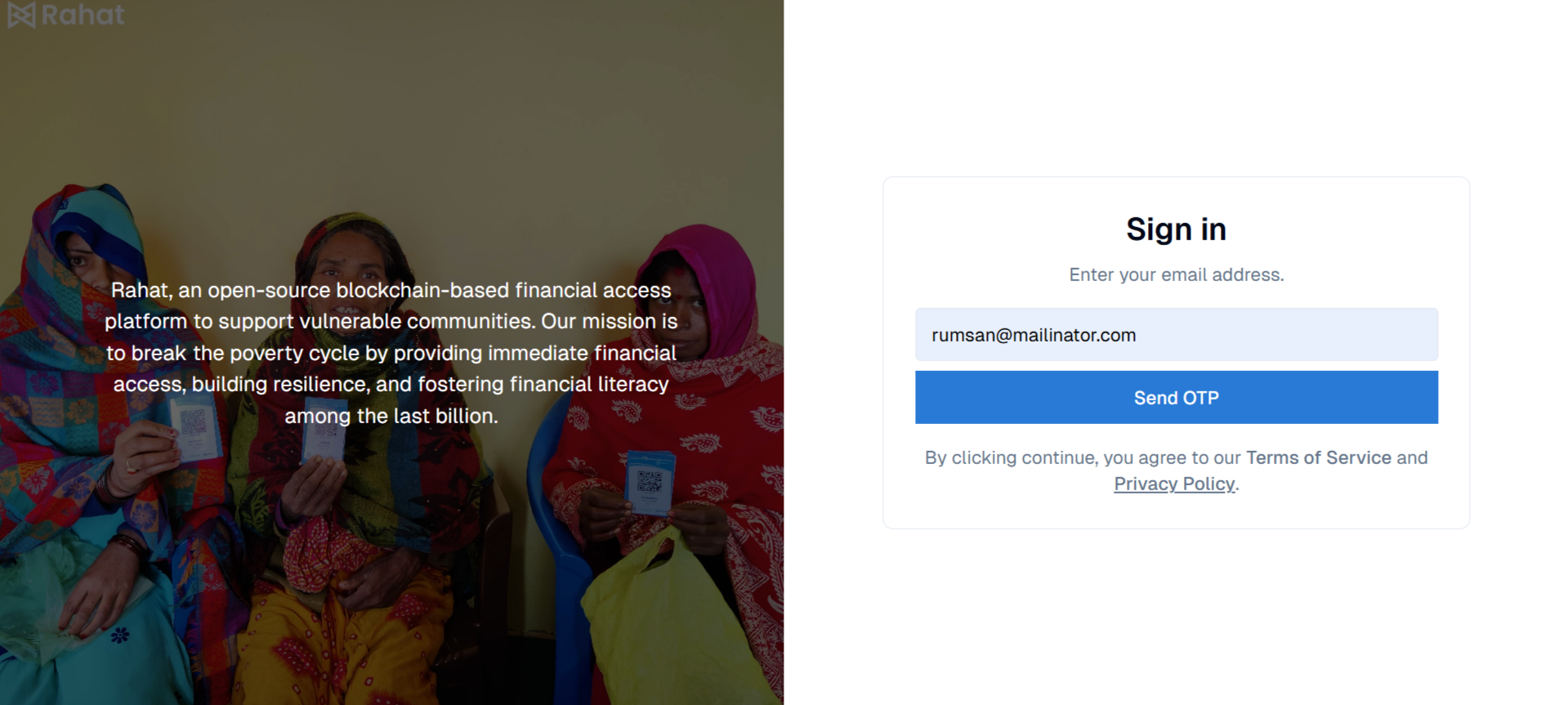
🔐 Enter the OTP
After submitting your email, you will receive a One-Time Password (OTP) via email or SMS.
To access the demo OTP:
- Visit https://www.mailinator.com
- In the public inbox field, type:
rumsan - Open the latest email and copy the OTP.
- Enter the OTP in the login screen to enter the dashboard.